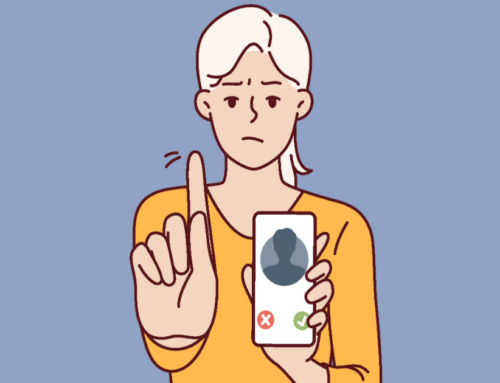Ready to transform your sales game with some LinkedIn Sales Navigator magic? Are you wondering how to use LinkedIn Sales Navigator easily? You’ve come to the right place.
Think of LinkedIn Sales Navigator as your personal sales assistant, only smarter and not asking for coffee breaks. Today we’re going to dive into some cool tips and tricks to turn you into a lead-generating ninja.
Who’s your dream customer?
First off, who are you trying to reach? Imagine your ideal customer. LinkedIn Sales Navigator has these nifty filters that help you zoom in on your target audience like you’re using a sales sniper rifle. You can sift through industries, job titles, company sizes, and more. For example, if you’re selling the coolest HR software through LinkedIn or other channels, you might want to chat up HR managers in tech companies because they love new toys.
Get your Sherlock Holmes on
The advanced search is your best friend. It’s a detective tool for finding leads. You can use keywords, check out company growth, and even do some Boolean magic (imagine a Google search on steroids). Want to find HR managers but not the interns? Just pop in “HR Manager” NOT “Intern” in your search. It’s that easy.
Slide into those InMails
Okay, you’ve found your prospects. Now it’s time to say hello, but make it fancy. Sales Navigator lets you send InMails to folks, not in your network. The key? Make it personal and avoid the mistake of generalizing. Peek at their profile, find something you genuinely find interesting, and mention that. Maybe they wrote a killer article or shared a cool project. It shows you’re paying attention.
Keep your friends close
When you find potential leads or companies that make you think, “Yep, they need what I’m selling,” you can save them in Sales Navigator, similar to bookmarking your favorite spots in a city. When they post updates or share something, drop a smart comment or share something valuable. It’s like saying, “Hey, I’m here, and I’ve got cool stuff too.”
What’s working? Keep tabs
Sales Navigator doesn’t just help you find and connect with leads; it also tells you how you’re doing. Found out that more people click on your posts about office life than software features? Maybe it’s time to get more personal in your content creation. It’s all about adapting and evolving.
So, is LinkedIn Sales Navigator worth it? We think it is. But, using LinkedIn Sales Navigator doesn’t have to be like rocket science or wearing a suit every day. It’s about being smart, personal, and a bit detective-y. Use these tips and utilize Vsbl to make your sales strategy as cool and effective as a blockbuster movie hero’s plan.
Remember, it’s all about making genuine connections and being yourself – only a bit more strategic. Go get ’em!